Video quizzes are one of the easiest and most engaging ways to make lessons interactive. Instead of passive watching, students actively respond to questions as they go. This small shift in format turns a simple video into a powerful learning and assessment tool. In this post, I walk you through what video quizzes are, how to use them in your teaching, and which tools you can use to create them quickly and effectively.
What is a Video Quiz?
A video quiz is an interactive form of video content that includes embedded questions to engage viewers and assess their understanding. These quizzes can feature various question formats, including multiple choice, true/false, open-ended responses, and even image-based prompts. Video quizzes are widely used in education, training, and marketing to boost engagement and reinforce learning.
Ways to Use Video Quizzes in Teaching
- Introduce a New Topic or Concept – Use video quizzes to present new content, assess prior knowledge, and spark curiosity.
- Review a Lesson – Reinforce key points from previous lessons and check for understanding.
- Flipped Learning – Assign video quizzes as pre-class homework to free up classroom time for active learning.
- Comprehension Check – Assess students’ grasp of complex topics in real-time.
- Differentiated Instruction – Personalize learning by creating quizzes for different skill levels.
- Formative Assessment – Use video quizzes to gather insights into student progress and adjust instruction accordingly.
- Student Engagement – Make learning more interactive and enjoyable with gamified quizzes.
- Test Preparation – Help students practice and reinforce key concepts before exams.
- Homework Alternatives – Use video quizzes as a creative alternative to traditional worksheets.
- Project-Based Learning – Incorporate quizzes into multimedia projects for a richer learning experience.
Tools for Creating Video Quizzes
- Edpuzzle – An interactive video platform that lets you add quizzes, annotations, and voiceovers to existing videos. It also provides real-time analytics to track student progress.
- Educaplay – A versatile platform for creating multimedia activities, including video quizzes, crosswords, and interactive maps, with easy integration into learning management systems.
- Pictory – An AI-powered tool that converts text-based content into engaging videos with quiz features, ideal for video-based assessments.
- Canva Quiz Maker – A simple yet powerful tool for creating visually appealing video quizzes, complete with interactive elements, animations, and customizable templates.
- Kwizie – An interactive quiz platform that allows you to create video quizzes with a range of question types, perfect for assessments and student engagement.
- VEED – An online video editor with built-in quiz tools, allowing you to add interactive questions, captions, and effects to your videos.
- FlexClip – A user-friendly video creation tool that supports video quizzes, slideshows, and animations, with a wide range of templates.
- Drimify – A gamification platform that includes video quizzes, interactive storytelling, and other multimedia experiences to boost engagement.
- Google Forms – While primarily a survey tool, it can be creatively used to add quiz elements to videos by linking form questions to specific timestamps.
- Video Editors (InVideo, CapCut, Camtasia) – These versatile video editors allow you to create and edit videos for quizzes, adding text overlays, transitions, voiceovers, and interactive elements for a polished finish.
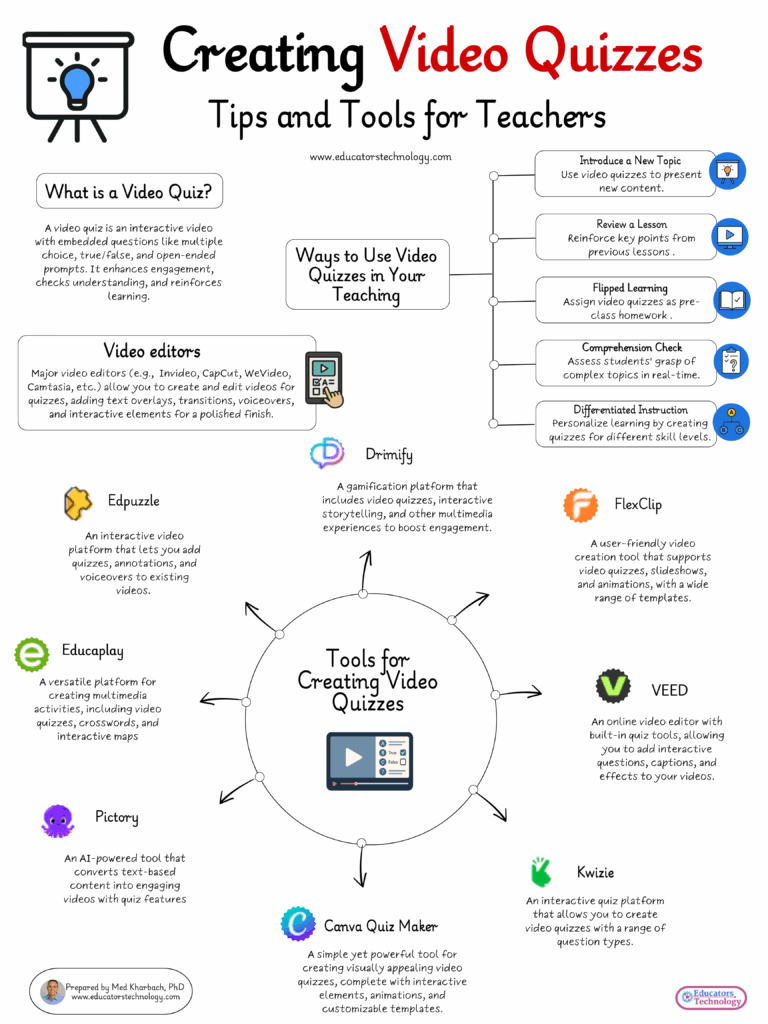
Final thoughts
Whether you’re flipping your classroom, reviewing key concepts, or just looking for a more interactive way to assess learning, video quizzes are a flexible option worth exploring. With the right tools, it doesn’t take much to create them and the payoff in student engagement and retention is often immediate. Try out a few tools, experiment with different question types, and see how your students respond.
The post Top Tools for Creating Video Quizzes for Teachers appeared first on Educators Technology.